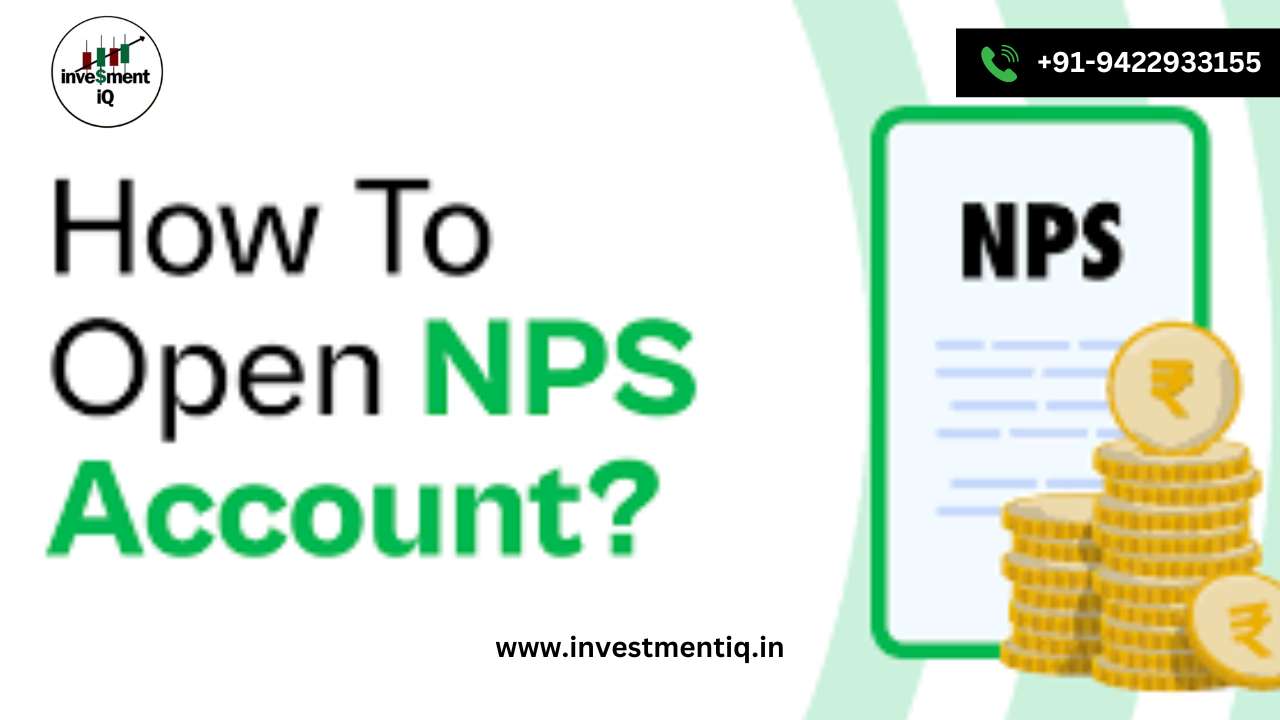Have you recently opened an account with the National Pension System (NPS) but found it not working? Don’t worry, you’re not alone. Many NPS customers face this problem because their accounts have been frozen. But the good news is that it’s easier than you think to unfreeze your NPS account.
What is NPS?
When your NPS account is frozen, it is like giving a break to your retirement savings. Imagine that you are saving money in a piggy bank, but suddenly, you can not keep any more money or withdraw it. This is what happens when your NPS account is frozen. You can’t make any new contributions and you can’t access money that’s already there. It doesn’t mean your money is gone. It’s still safe in your account. But the account seems to be closed. You can’t do anything with it until you take steps to unfreeze it.
There can be several reasons for this. You may have forgotten to make a minimum annual contribution, or there may be a problem with your paperwork. Whatever the reason, a frozen account can put a stop to your retirement planning. But don’t worry, we’ll show you how to fix it.
Why you should close your NPS account
Now, let’s find out why your NPS account can be frozen. Understanding these reasons can help you avoid this situation in the future:
- Non-Minimum Contribution: The most common reason is non-payment of minimum annual contribution. For Tier I accounts, you need to deposit a minimum of ₹1,000 per year. If you forget to do this, your account may be blocked.
- KYC: Know Your Customer (KYC) is a process of verifying your identity. If your KYC documents are incomplete or expired, your account may be frozen. Incomplete Documents: Sometimes, if you don’t submit all the required forms or there are any errors in your documents, your account may be frozen until everything is in order.
- Inactivity: If you have not logged into your account for a long time or have not made any transactions, it may be frozen as a security measure. Change in personal details: If you change your address, phone number or other important details, but do not update it in your NPS account, your account can be frozen. Remember, these freezes are usually temporary and can be fixed.
These are put in place to protect your money and make sure everything is in order. The good news is that once you know why your account has been frozen, you can take steps to fix it.
Key indicators of a frozen NPS account
How to know if your NPS account has been frozen? Below are some signs to watch out for:
● Login issues: If you are trying to login to your NPS account online and keep getting error messages, it may indicate that your account has been frozen. Denial of Contribution: When you try to make a contribution and it is not accepted, it is a clear sign that something is wrong with your account. Official Notice: When your account is about to be closed or has been closed, NPS officials usually send an email or SMS notification. Keep track of your inbox and messages.
● Unable to see account details: If you can log in but can’t see your account balance or transaction history, it could mean that your account has been frozen.
● Error Messages: When you try to perform an action, you may see certain error messages such as “Account frozen” or “Account inactive.”
● No new transactions: If you notice that there are no new contributions or withdrawals in your account, even if you have started it, it is a sign of a frozen account.
● Restricted Access: You may find that some features or sections of your account are inaccessible. If you see these signs, it’s time to take act
Documents required to open an NPS account
While unfreezing your NPS account, preparing the right documents can make the process easier. Below is a list of what you will need:
Identity proof: Your Aadhaar card, PAN card, passport or voter ID card. Make sure it is a valid document. Proof of address: Recent utility bills, rental agreements, or bank statements with your current address may be useful. Passport size photographs: Keep some recent photographs with you. Bank Statement: A recent statement of the bank account linked to your NPS account. NPS Account Details: Your Permanent Retirement Account Number (PRAN) and other account-related documents.
● Unfreezing Request Form: This is usually the UOS-S10 form, but check your Point of Presence (POP) to be sure. KYC Documents: If your account has been frozen due to KYC issues, you may be required to submit new KYC documents.
● Proof of Minimum Contribution: If your account has been frozen due to missed contributions, you will need proof that you have paid the minimum required amount. Any change in personal details: If you have changed your address, phone number or other details, bring documents that support these changes.
Remember, the required documents can change depending on the reason for freezing your account. It’s always a good idea to check with your POP or NPS customer service for specific documents needed in your case. Preparing these documents in advance will allow you to avoid many trips and speed up the freezing process.
How to open an NPS account online?
Now, let’s get to the crux of the matter – unfreezing your NPS account. You have two options: online and offline. Let’s take a look at both methods:
Unfreezing NPS accounts online:
- Visit the official website of eNPS. Login using your PRAN and password. If you can’t log in, you’ll need to use the offline method.
- Go to Contribute: Find the ‘Contribute’ option in the menu. Enter details: You will have to enter your PRAN, type of NPS member and date of birth.
- Make a minimum contribution: Generally, this is ₹500 per month for the period your account is frozen.
- Verify with OTP: Enter the OTP sent to your registered mobile number.
- Payment: Make the payment through debit card, credit card or net banking.
- Confirmation: You will receive a
How to open an NPS account:
- Visit your nearest POP-SP: Find a service provider-presence point near you.
- Fill out the form: Ask for the UOS-S10 form, which is the official unfreeze request form. Attach documents: Attach a copy of your PRAN card and other necessary documents.
- Contributions: Minimum contribution (usually ₹500 per month for the period of the freeze) as well as pay the applicable penalty.
- Collect and hand over forms, documents and payments to POP-SP. Follow up: Keep up to date and follow up if you don’t hear back within a week.
Tips for a smooth process:
- Be sure to check all the information before submitting.
- Keep all documents and receipts ready.
- If you are uncomfortable with online transactions, the offline method may be more secure.
- If you’re unsure about anything, don’t hesitate to ask POP-SP staff for help.
Remember, whether you choose the online or offline method, the goal is to reactivate your account. Choose the method that is most convenient to you and soon, your NPS account will be restocked, ready to secure your retirement future.
How much time is required to open an NPS account?
Are you wondering how long you will have to wait before you can use your NPS account again? Let’s analyze it:
- If all goes well, your account can be reactivated in 2-3 working days.
- Sometimes, it may take 5-7 working days if the number of requests is high or if additional verification is required.
The online method:
● It usually takes a little longer, usually 7-10 business days.
● Sometimes, it can extend up to 14-21 days, especially if there is a problem with your documents or further verification is required.
Factors affecting the timeline:
- Cause of Freeze: If your account is frozen due to a simple missed contribution, it can be frozen much faster than KYC issues.
- Completion of Documents: Having all your documents in order can significantly speed up the process. Workload on NPS: Processing may take a little longer during busy periods such as the end of the financial year.
- Bank Holidays: If there are bank holidays in between, the process may be delayed by a day or two.
- Additional verification: Sometimes, NPS may require additional verification, which may increase the time.
Remember, these are normal times. Your particular case may be resolved quickly or may take a little longer. The main thing is to be patient and follow it if it takes longer than expected. You can always contact your POP-SP or NPS customer care for updates on your request.
NPS Account Deposit Penalty
Now, let’s talk about the one thing that no one likes – penalties. Yes, there can be a penalty if the NPS account is frozen. But don’t worry, it’s not as bad as it sounds.
The standard penalties:
- If your account is frozen, the usual penalty is ₹100 per year.
- This applies to both Tier I and Tier II accounts.
The minimum contribution:
- In addition to the penalty, you will have to pay a minimum contribution for the freeze period of your account.
- For regular accounts, it is usually ₹500 per month for the current financial year.
- So, if your account is frozen for a year,
- you will have to make the following payments:A fine of $100
- Minimum contribution of ₹6,000 (₹500 x 12 months)
Additional points to keep in mind:
- Partial Payment: If you contribute less than the required amount, it may be rejected by the Central Recordkeeping Agency (CRA).
- Multiple years: If your account is frozen for more than a year, the penalty and minimum contribution will be calculated accordingly. No interest on penalty: The good news is that you will not have to pay any interest on the penalty amount.
- Tax Consequences: The penalty amount is not eligible for tax benefits under Section 80C of the Income Tax Act.
- Flexible payment: You can pay the penalty and minimum contribution together while unfreezing your account.
Note that the purpose of these penalties is not to penalize you but to incentivize regular contributions and maintain the health of your pension account. Think of it as a small price to pay to get your retirement savings back on track. And once you repay it, you can start afresh with your NPS investment.
Conclusion
Unfreezing your NPS account may seem like a hassle, but it is important to keep your retirement planning on track. Remember, prevention is better than cure – keep track of your contributions and keep your account details updated to avoid future freezes. With the steps we’ve outlined, you should be able to reactivate your account without any problems. Happy investing for a safe retirement!
you may be interested in ths blog here:-
What is the Contrast Between Favored Stock and Normal Stock?
Day Trading Guide for August 7, 2024: Intraday supports, resistances for Nifty50 stocks